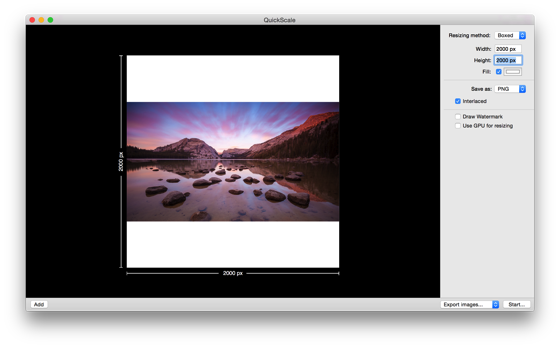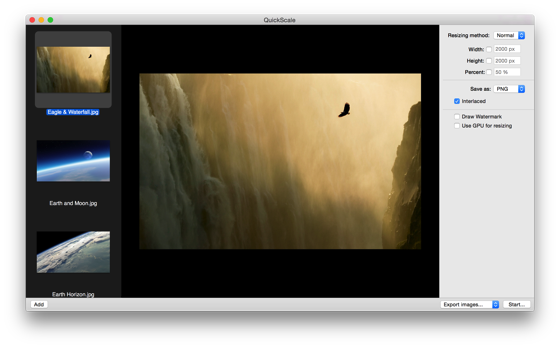For every job, you might have different requirements... do the images have to fit in a maximum size, or do they have to be stretched in this size? If you want all your images to have the exact same size but you don't want to stretch them, try to Crop- or Box-scaling. QuickScale will show a live preview of the selected method.
QuickScale allows you to export all images to a new location. You have the option to preserve the subfolders of the source folder, in case you have a hierarchical folder structure. Want to replace the old images with the new images? Simply use the overwrite option. Quick and easy :)
Another feature is the possibility to convert images to another filetype, for example to JPG, PNG, TIFF or GIF. Beside the filetype, you can also set the quality or transparency, pending on the selected filetype.